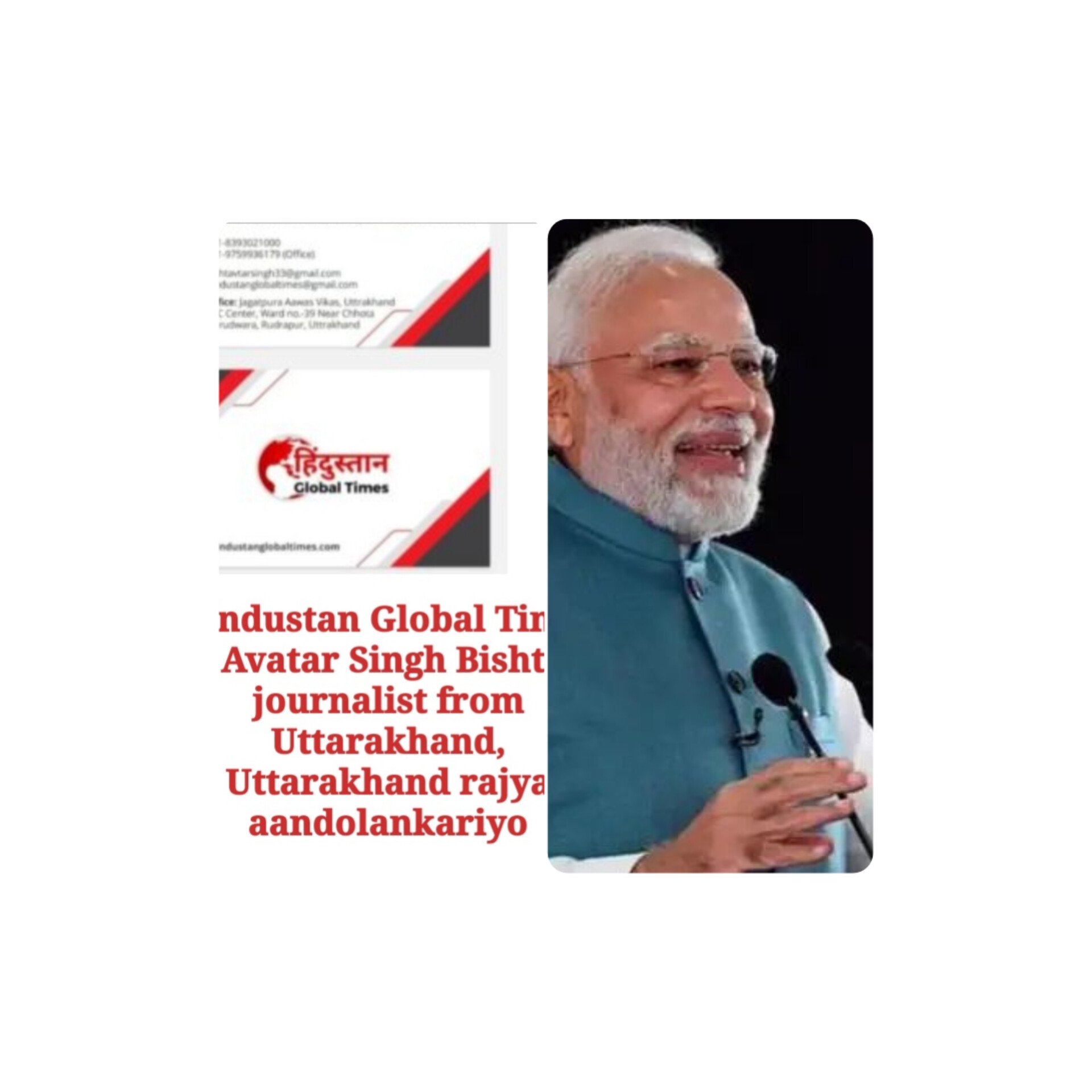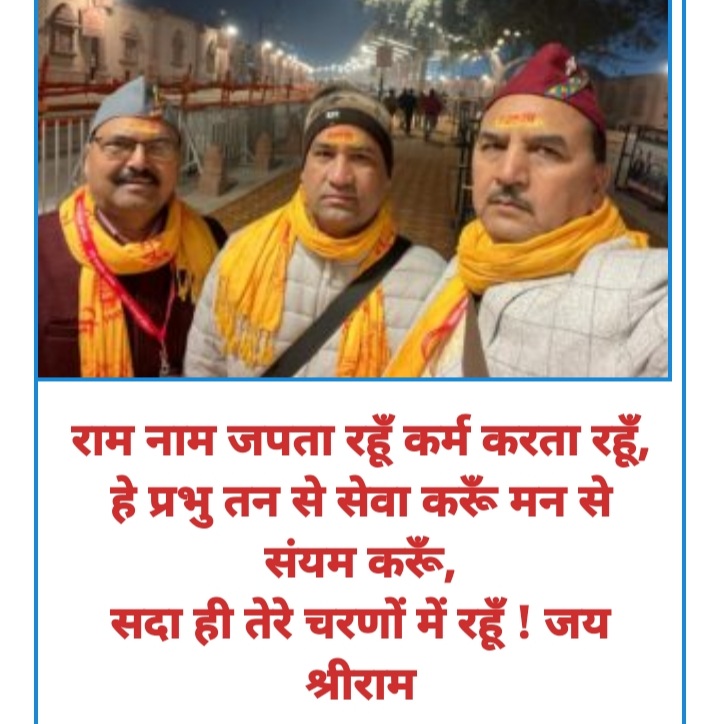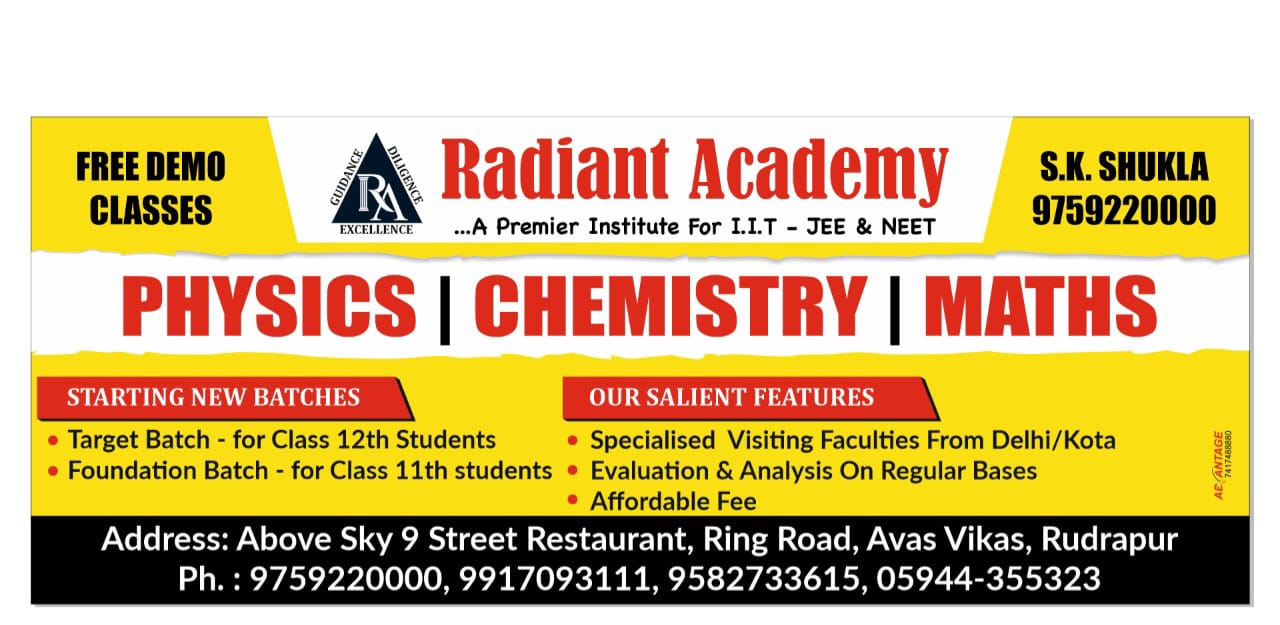
Hindustan Global Times On this occasion, the Bharatiya Janata Party (BJP) has launched ‘Express your Seva Bhaav’, a ‘Seva Pakwada’ initiative, on the NaMo App, allowing people to share their wishes directly with PM Modi.



Every year, crores of Indians send their regards for PM Modi’s birthday and wish him the best for the future. This year, the wishes can be shared on the NaMo App as ‘Video Shubkamna’ and ‘Family E Card’.Hindustan Global Times Avatar Singh Bisht, journalist from Uttarakhand, Uttarakhand rajya aandolankariyo
‘Video Shubkamna’ to PM Modi
The ‘Video Shubkamna’ will allow people to record their videos in reel format, upload them directly on the NaMo App and send it to PM Modi. The video greetings will be visible on the video wall also.
BJP to launch ‘Sewa Pakhwara’ on Sunday as PM Modi turns 73
How to send ‘Video Shubkamna’ to PM Modi:
- Step 1: Click on ‘Video Shubkamna’ banner from the homepage of Seva Pakhwada Campaign on NaMo App.
- Step 2: Click on ‘Upload Video’ button to upload or record your video wishes to PM Modi on his birthday.
- Step 3: After recording your video, click on ‘Next’.
- Step 4: Select the video greeting category and click on ‘Post Video’ to share your video wishes.
- Step 6: Click on ‘Video Wall’ to see the wishes posted by citizens.
Family greetings to PM Modi
In a unique initiative, people will also get a chance to include their entire family in one greeting before they send it to PM Modi through a ‘Family E Card’. Lakhs of people across the country are expected to wish the Prime Minister as a family. The ‘Family E Card’ will allow every family member to add their message before finally uploading it to be sent to PM Modi.
Hindustan Global Times Avatar Singh Bisht, journalist from Uttarakhand, Uttarakhand rajya aandolankariyo
RML Hospital to open speciality OPD for transgender community on PM Modi’s birthday
How to send ‘Family E Card’ to PM Modi:
- Step 1: Click on ‘Family E Card’ banner from the homepage of Seva Pakhwada Campaign on NaMo App.
- Step 2: Click on ‘Create A Family E Card’.
- Step 3: Select a template of your choice from the given templates and click on the ‘Next’ button to proceed.
- Step 4: Enter your Family Name and personalised birthday wishes in the respective sections and click on ‘Next’.
- Step 5: The E-card is posted successfully. Click on ‘Invite Your Family’ to invite your family to like and add wishes to your card.
- Step 6: Share the E-Cards on various social media platforms to make them popular and bring maximum engagement to them.
Virtual Exhibition Corner
The NaMo App will also have a virtual exhibition on PM Modi’s life called ‘Virtual Exhibition Corner’. It features the challenges he faced, the innovative ideas he used to overcome them and how he was instrumental to growth – first in Gujarat as the CM and then for India as the Prime Minister.
The people will be able to pick the moments from PM Modi’s life that they most connect with and create a short video of the same. This personalised video will help them create their own PM story. It will then be available to share on every social media platform.
How to create your own PM Story
- Step 1: Click on the ‘Modi Story of Bharat Mata’s Devoted Son’ banner from the Home page of the Seva Pakhwada Campaign on the NaMo App.
- Step 2: Click on ‘ Yuva NaMo’.
- Step 3: Click on ‘Create your own PM story’.
- Step 4: Select five to 10 photos of your choice and click on ‘Create Story’ to proceed.
- Step 5: Click on the share button and share your PM story with friends and family on various social media platforms.
Seva initiatives
People can also share their photos of serving the nations. There would be nine different Seva activities on NaMo app. For each activity, the citizens will get badges.
Users may pick one or more of the following seva for serving the nation and her people: Aatmanirbhar, Blood Donation, Catch the Rain, Leading Digital India, Ek Bharat Shreshtha Bharat, LiFE: Pro-Planet People, Swachh Bharat, TB Mukt Bharat and Vocal for Local.
Pragati Path Par Bharat
Hindustan Global Times Avatar Singh Bisht, journalist from Uttarakhand, Uttarakhand rajya aandolankariyo
Under the ‘Humein chalte jaana hai’ section on the homepage of the Seva Pakhwada Campaign on the NaMo App, people have to select a few iconic sites of Bharat to see the progress under PM Modi’s governance and share it on social media.
Bharat Supports Modi
It is a mosaic of pictures of volunteers performing key Seva activities accomplished on September 17. The mosaic bearing the volunteers’ photos can be further shared through social media, motivating others to join the journey of Seva and Samarpan.Kamal Joshi,and Hindustan Global Times Avatar Singh Bisht, journalist from Uttarakhand, Uttarakhand rajya aandolankariyon